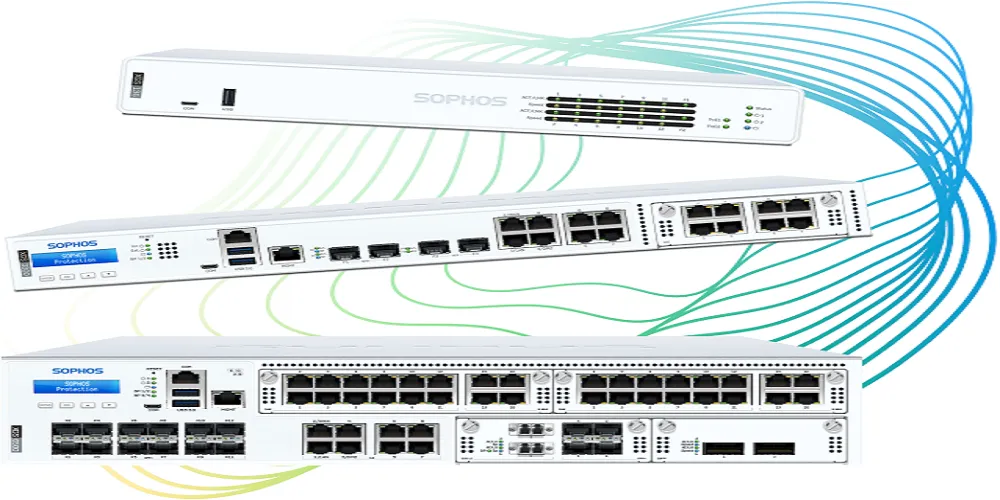The Sophos XG Firewall Administrator course is a comprehensive training program designed for network administrators and IT professionals looking to master the Sophos XG Firewall. By engaging with this course, learners will understand the robust features of the XG Firewall, including its various Deployment options and Central management add-ons. Through hands-on lessons, participants will gain practical experience in Configuring and managing the firewall using the WebAdmin interface, Creating firewall rules, Setting up site-to-site connections, and Implementing authentication mechanisms.
Course Prerequisites
▪ Basic understanding of networking concepts, including TCP/IP, WAN, LAN, and firewall.
▪ Familiarity with the fundamentals of network security and firewall technologies.
▪ Knowledge of common network protocols such as HTTP, SMTP, FTP, and DNS.
▪ Experience with managing network devices using a web-based interface.
▪ Basic computer literacy and proficiency with operating systems, particularly Windows.
▪ Ability to comprehend and navigate technical documentation for software installation and configuration.
Please note that while these prerequisites are aimed at providing a baseline for the training, individuals with a
keen interest in learning and a commitment to understanding the material can also benefit from this course.
Target Audience:
▪ Network Administrators
▪ IT Security Specialists
▪ Firewall Administrators
▪ Systems Engineers
▪ Network Security Engineers
▪ Technical Support Engineers
▪ IT Professionals seeking Sophos certification
▪ Managed Security Service Providers (MSSPs)
▪ IT Managers overseeing network security
▪ Cybersecurity Consultants
▪ Infrastructure Architects with a focus on security
-
-
Module 1: XG Firewall Overview
-
Module 2: Getting Started with XG Firewall
-
Module 3: Network Protection
-
Module 4: Site-to-Site Connections
-
Module 5: Authentication
-
Module 6: Web Protection and Application Control
-
Module 7: Email Protection
-
Module 8: Wireless Protection
-
Module 9: Remote Access
-
Module 10: Logging, Reporting and Troubleshooting
-